Hey beautiful people!
Today I wanted to do something fun and share what apps I use that help me produce content for online.
The main agenda of this blog post isn’t just to share what apps I downloaded but to share what’s help me become a successful content creator and hopefully inspire you in getting creative.
A lot of my content is produced for Instagram, which is the place where most of my audience comes from (HI!!) but the apps I will be sharing (except for 1) will certainly help you with other social medias of your focus.
APPS I USE FOR CONTENT CREATION
- Photogrid – This app is probably the longest-installed app on my phone. Even when my phone is running out of space, this app will be among the last choices to be deleted because of how reliable I find it to be. Below is a sample of how I use this app for my content:

- PicsArt – Another trusted one that I’ve been using since I began doing social media work. I love using this to edit photos. They have really cool filters that you can buy (one touch edits pls!) and my favorite –their artsy stamps! Checkout a photo below that I shot and edited for my friend Jade. You can find her on Instagram HERE

- Inshot – This is a recently downloaded app on my phone. I never had to edit videos in the past and for the ones I produced last year, I hired a videographer. However, it has become inevitable for me to learn (at least) the basics of video editing and this app has done its part. Perfect for trimming, adding music and filters, and ensuring it fits the Instagram specs make this app very trusted by someone like me. This app was actually suggested by my twin sister Paje Rey who study & teach self mastery as the key to freedom lifestyle & ultimate fulfillment. Below is a simple video I edited to add to a carousel Instagram post showcasing a quick workout
- StoryArt – I used to wonder how infuencers find the time to make their stories so pretty and organized. Then a friend told me there’s an app for that! StoryArt is actually the second app I downloaded for story templates but it’s the one I use the most so I’m sharing it here. Below are frames of some stories I had where I used this app.

- PixelRetouch – This app has become such a game changer! Though I do not use this app often, when I do need to use it, it always makes the biggest difference. Basically, this app allows you to edit out unwanted things in your photo! Check out the photo below where I took out the trash lol!
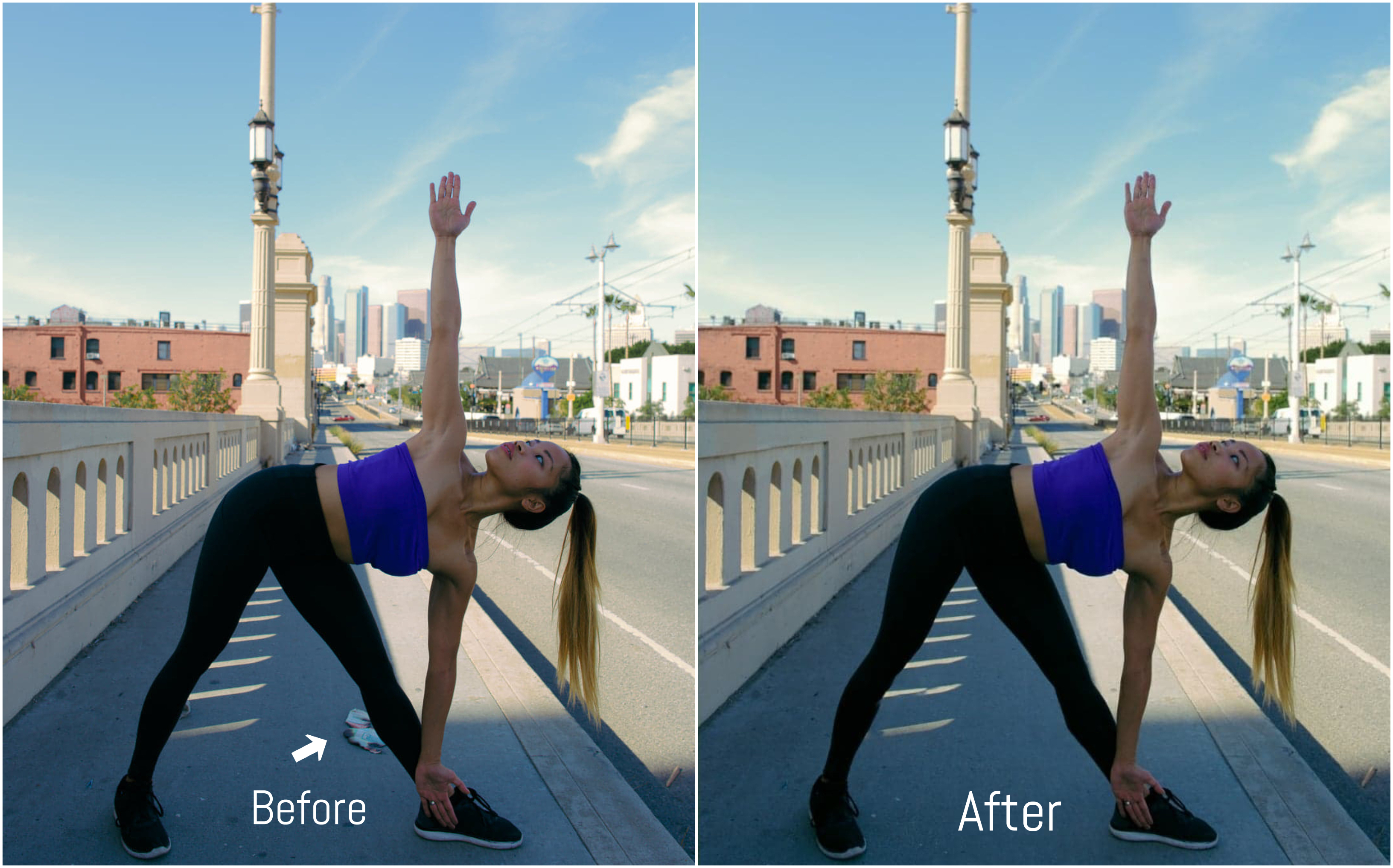
- Feed Master – This app has helped me improve the overall aesthetic look of my Instagram feed! I love how the free version of this app doesn’t limit you in the number of uploads. Because of feed master, I can plan out my Instagram feed in advanced and see what it looks like and how the posts flow together! I also love that I can write my captions/hashtags drafts right on the app and have a reminder set for the post. See the screenshots from the app below!

And there you have it, beauties! These are the main apps that help me produce consistent quality content on my page. Of course, the overall aesthetic won’t be possible without the talented photographers I work with. So with that, I give my credit.
Do you guys use any of the apps above? Which ones are new to you? Feel free to send recommendations below as well!
‘Til next time,

Glad I came across this post as there are a few good apps you mentioned. I current.y use a few but I didn’t know about PicsArt, will be trying this app.
LikeLiked by 1 person
Let me know what you think of Picsart. A lot of their cool filters you only get with the paid plan but if you like editing stuff it’s a good deal
LikeLike
very useful apps indeed! I find it very important to take a close care of my insta in any ways. Your pretty story feed apps is installing on my phone now! I couldn’t find the app name and wanted to try it for ages! thanks a ton!
LikeLiked by 1 person
Glad I could help!
LikeLike
I am saving this post, because I need all the resources and apps to up my Instagram level 🙂 I’ve been curious to know what other people use, so this is great to know!
LikeLiked by 1 person
Hi Kat! Love this blog post! I am definitely going to dl these apps right away! Thanks so much for sharing!
LikeLike
Happy it helped, girl!
LikeLike
Some of these I hadn’t heard of like story art and pixel retouch. Thank you for sharing, excited to use!!! 💖
LikeLiked by 1 person
Pixel retouch has saved so many photos!
LikeLike
Great suggestions! I should really check out some of these for my own insta page!
LikeLiked by 1 person
Lmk which ones you end up downloading!
LikeLike
Ok so this is really cool. It’s like photoshopping for Instagram! I’m still debating as a blogger if I should invest time into an Instagram and I am still not sure but this info is sure to come in handy personally
LikeLiked by 1 person
My brand has moved from mainly blogging to the insta world. It really depends on where your main audience is. But I feel you it is like Photoshop!
LikeLike
Nice list over there. I use PicsArt .It’s a good app. Photogrid looks good too. I am yet to try it out.
LikeLiked by 1 person
Picsart is the shit! 😁
LikeLike
I’m terrible at uploading to Instagram! I’ll have to keep these apps in mind when I do get back into the swing of it again.
LikeLiked by 1 person
You can use these for editing pics for your blog too especially if you are used to using your phone
LikeLike
I personally use Photo grid and its amazing. Anyway, I’m just learning of Story Art from you and Feed Master. Will definitely be downloading those.
LikeLiked by 1 person
Awesome let me know how you like em!
LikeLiked by 1 person
I do know I should invest the time to learn to edit. I haven’t. The only filters I’ve tried are premade ones on Insta, and those I use very rarely too. The editing always looks nice when people take their time with it though.
LikeLiked by 1 person
I don’t use these often as I work with photographers for the most part but they do come in very handy with my own content creations
LikeLike
Those are great apps… Never knew about the feed master for Insta, I’ll definitely check that out!
LikeLiked by 1 person
Lmk what you think of feedmaster!
LikeLike
Wow What a great apps I will definitely find this app 🙂 thanks for sharing
LikeLiked by 1 person
You’re welcome!
LikeLike
thanks for sharing this, i only know of inshot and do not know of the others.
LikeLike
Fab apps here! I tend to just use Lightroom on my phone for instagram, or the desktop.
LikeLiked by 1 person
Idk how to use lightroom. Lol!
LikeLike
Thanks for recommending these apps. I’m conversant with Picsart but not with pixel retouch or feed master or story art. I really should try them out.
LikeLiked by 1 person
Lmk what u think of them 🙂
LikeLike
This is s really useful post , I did not know about any of these apps so I will definitely check them out.
LikeLiked by 1 person
Awesome!
LikeLike
This post is really great and recommended apps are very useful. I’ll definitely try this. Thanks for sharing.
LikeLiked by 1 person
You’re welcome
LikeLike
Those are some awesome edits. I used to be into photography. It is crazy how much editing you can do from an app these days!!
LikeLike